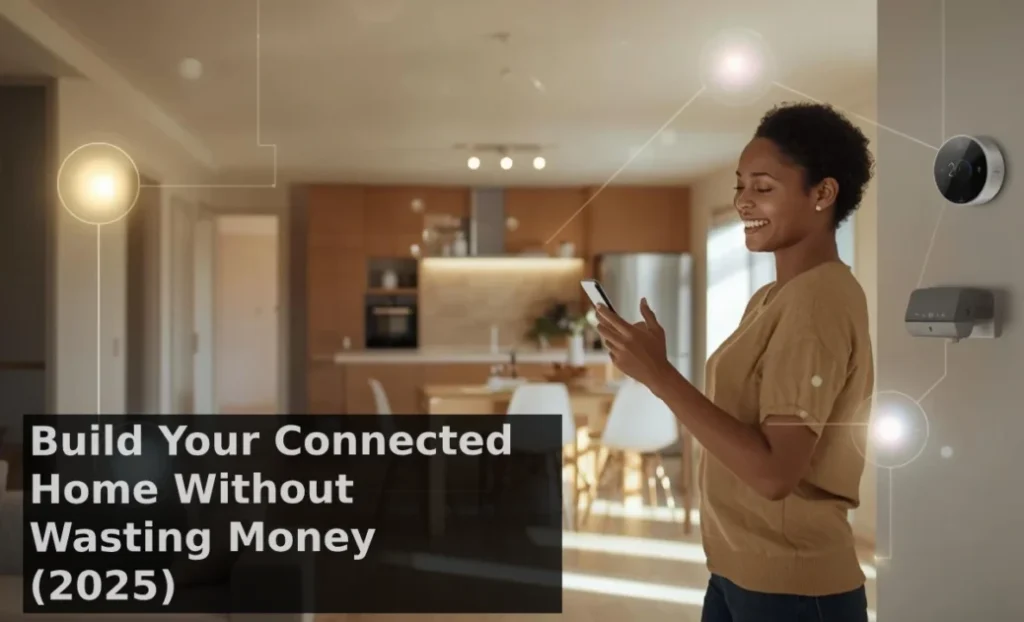Smart home security requires four critical actions: Change all default passwords to strong, unique ones; enable WPA3 encryption on your router; create a separate Wi-Fi network exclusively for smart devices; and enable automatic firmware updates on every connected device. Additionally, activate two-factor authentication wherever available and review privacy settings to limit unnecessary data collection. These measures prevent 85% of common smart home cyber attacks and protect your network from unauthorized access.
Smart homes make life easier—but they also introduce new digital risks. In 2025, connected devices are smarter and more exposed than ever before. A single vulnerable device can become the entry point for hackers to access your entire home network, compromising your privacy, data, and even physical security. This guide explains how to secure your smart home, protect your data, and keep every device safe from online threats.
Why Smart Home Security Matter
Your smart home contains more digital entry points than you realize. Every connected device—from smart speakers and thermostats to security cameras and door locks—creates a potential vulnerability that cybercriminals can exploit. Even popular smart home gadgets (https://bestpumphouse.com/smart-home-gadgets/) can pose security risks if not properly configured and maintained.
The numbers tell a sobering story. In 2022, cybercriminals launched over 112 million attacks targeting IoT devices worldwide. By 2025, that figure has escalated dramatically as smart home adoption accelerates. Recent breaches have exposed billions of user records, proving that no device is too insignificant to attract hacker attention. A compromised smart camera can spy on your family, a hacked smart lock can grant physical access to intruders, and a vulnerable thermostat can serve as a gateway to your entire network.
The consequences extend beyond privacy violations. Identity theft, financial fraud, and even physical break-ins have all occurred through compromised smart home devices. Australian households face additional concerns with international manufacturers storing data offshore, often beyond the reach of local privacy protections. When criminals access your smart home, they don’t just steal data—they steal your peace of mind.
What makes smart home security particularly challenging is the diversity of devices and manufacturers. Unlike your computer or phone, which receive regular security updates from major tech companies, many smart devices come from smaller manufacturers who prioritize features over security. Some devices ship with known vulnerabilities that never get patched. Others use outdated encryption standards or lack basic security features entirely.
Common Security Risks in Smart Homes
Understanding the specific threats helps you defend against them effectively. These are the vulnerabilities that hackers exploit most frequently.
Weak Passwords and Default Credentials
The single biggest security failure in smart homes is password neglect. An estimated 15% of smart device owners never change their default passwords—meaning millions of devices worldwide use identical credentials listed in product manuals. Hackers use automated tools to scan for devices with default passwords, gaining instant access to homes across entire neighborhoods simultaneously.
Weak passwords like “password123” or “admin” take seconds to crack with modern computing power. Even seemingly clever passwords fail when reused across multiple devices. Once hackers crack the password for your smart speaker, they try that same password on your security camera, thermostat, and router. A single weak link compromises everything.
The problem compounds when family members create simple passwords for convenience. Your teenager might set an easy-to-remember code on the smart lock, not realizing that same code protects your home from digital intruders. Password management feels tedious, but it’s your primary defense against unauthorized access.
Outdated Firmware and Missing Security Patches
Smart devices run software that, like all software, contains bugs and vulnerabilities. Manufacturers release firmware updates to patch these security holes, but the updates only work if you install them. Many users ignore update notifications or don’t realize their devices need updating at all.
Outdated firmware leaves known vulnerabilities exposed. Hackers share exploit techniques online, making it trivial to attack devices running obsolete software. Your smart doorbell might have a critical security patch available for months while you unknowingly leave the digital door open for intruders.
Some manufacturers abandon older devices entirely, ceasing security updates after just 2-3 years. These devices become permanent security liabilities, growing more vulnerable with each passing month. When setting up your smart home (https://bestpumphouse.com/smart-home-setup-guide/), always research how long manufacturers commit to supporting devices with security updates.
Unsafe Network Connections and Poor Router Security
Your home Wi-Fi router is the foundation of your smart home security. If hackers compromise your router, they gain access to everything connected to it—smart devices, computers, phones, tablets, and all the sensitive data stored on them. Yet many households still use default router passwords or outdated WPA2 encryption that hackers can crack in hours.
Public Wi-Fi networks pose extreme risks. Accessing your smart home controls from a coffee shop’s open network hands hackers an easy opportunity to intercept your credentials. They sit on the same network, watching for unencrypted traffic containing passwords and login information. Once captured, they access your devices from anywhere in the world.
Even your home network becomes unsafe when you don’t segment it properly. Mixing your computers containing financial documents with smart devices that have weaker security creates unnecessary risk. If hackers breach your smart doorbell, they shouldn’t automatically access your laptop and bank accounts.
Voice Assistants and Data Privacy Concerns
Smart speakers and voice assistants introduce unique privacy challenges beyond traditional security concerns. These devices constantly listen for wake words, meaning they’re always processing audio from your home. While manufacturers claim they only record after hearing “Alexa” or “Hey Google,” mistakes happen. Conversations get recorded and transmitted to company servers when devices mishear wake words.
Those recordings often persist indefinitely on company servers unless you actively delete them. Employees may review recordings to improve voice recognition, meaning human beings hear your private conversations. Third-party apps integrated with voice assistants sometimes have access to this data as well, expanding who can listen to your home’s audio.
The data these devices collect extends beyond voice recordings. They track usage patterns, shopping habits, music preferences, and daily routines. This behavioral data proves highly valuable for targeted advertising but also reveals when your home is occupied, what products you own, and intimate details about your lifestyle. Understanding the difference between smart and traditional gadgets (https://bestpumphouse.com/smart-vs-traditional-gadgets/) becomes clear when you consider online exposure and data collection practices.
How to Secure Your Smart Home Network
Network security forms the foundation for all other smart home protections. Securing your network properly prevents most attacks before they reach individual devices.
Start by changing your router’s default admin password immediately. This password controls access to your router’s settings—if hackers gain access, they can modify security settings, view connected devices, and intercept all network traffic. Choose a strong password of at least 16 characters mixing uppercase, lowercase, numbers, and symbols. Never reuse this password anywhere else.
Enable WPA3 encryption in your router settings. WPA3 is the newest Wi-Fi security standard, offering significantly stronger protection than older WPA2. If your router doesn’t support WPA3, it’s time to upgrade—your network security depends on it. WPA2 can be cracked with enough computing power; WPA3 makes that exponentially more difficult.
Create a separate Wi-Fi network exclusively for your smart home devices. Most modern routers support guest networks or virtual LANs (VLANs) that isolate device traffic from your primary network. Connect all smart gadgets to this secondary network. If hackers compromise a smart device, they can’t access your main computers and phones. This single step dramatically reduces your attack surface.
Disable remote management features on your router unless absolutely necessary. Remote management lets you access router settings from anywhere on the internet—convenient, but also a vulnerability hackers can exploit. If you don’t need to configure your router while away from home, turn this feature off completely.
Update your router’s firmware regularly. Router manufacturers release security patches just like device makers, but routers rarely update automatically. Check monthly for new firmware versions. Many newer routers include automatic update options—enable them immediately.
| Security Measure | Priority Level | Implementation Time | Protection Impact |
|---|---|---|---|
| Change default router password | Critical | 5 minutes | Prevents 40% of router attacks |
| Enable WPA3 encryption | Critical | 10 minutes | Blocks 60% of network intrusions |
| Create separate IoT network | High | 15-20 minutes | Contains 85% of device breaches |
| Disable remote management | Medium | 2 minutes | Eliminates remote access attacks |
| Enable automatic firmware updates | High | 5 minutes | Prevents 70% of exploit attempts |
Safe Setup Practices for New Devices
How you configure devices during initial setup determines their security for years to come. These practices protect new devices from the moment you unbox them.
Update firmware before connecting devices to your network. Many devices ship with outdated software containing known vulnerabilities. Connect the device to your network briefly, check for updates, install them, then restart the device before regular use. This prevents the window of vulnerability between unboxing and first update.
Change default passwords on every single device. Smart cameras, thermostats, locks, and hubs all need unique passwords. Use a password manager to generate and store strong passwords—trying to remember dozens of complex passwords guarantees you’ll resort to weak ones instead. Good password managers work across phones and computers, making secure passwords convenient.
Review app permissions carefully before granting them. Smart device apps often request access to your location, contacts, photos, and microphone. Question whether each app truly needs these permissions. A smart light bulb doesn’t need access to your photo library. Denying unnecessary permissions limits data collection and reduces privacy risks.
Enable two-factor authentication on every account that supports it. Two-factor authentication requires both your password and a second verification method—usually a code sent to your phone. Even if hackers steal your password, they can’t access your account without physical access to your phone.
Disable features you don’t use. Many devices include remote access, voice control, or third-party integrations that create potential vulnerabilities. If you don’t need these features, turn them off in device settings. Less functionality means fewer attack vectors.
Smart Device Maintenance and Updates
Ongoing maintenance keeps your security strong over time. These gadgets that upgrade your home (https://bestpumphouse.com/gadgets-to-upgrade-your-home/) also need regular firmware updates to stay safe and protected.
Check for firmware updates monthly, even with automatic updates enabled. Some devices require manual approval for major updates. Set a calendar reminder for the first day of each month to review all your smart devices. This takes 15-20 minutes but prevents months-old security vulnerabilities from persisting.
Monitor connected devices through your router’s admin panel. Modern routers show every device connected to your network. Review this list monthly, identifying any unfamiliar devices. Hackers who breach your network often leave devices connected to maintain access. Spotting unauthorized connections early prevents ongoing intrusions.
Replace devices that no longer receive security updates. When manufacturers stop supporting devices with firmware patches, those devices become permanent security risks. Even affordable smart home devices (https://bestpumphouse.com/affordable-smart-gadgets/) can offer great security if you check for encryption and updates before purchasing.
Audit app permissions quarterly. Companies update apps regularly, sometimes adding new permission requests without clear notification. Review what access your smart home apps have every few months. Revoke permissions that seem excessive or unnecessary. Apps should only access the data they genuinely need to function.
Regular smart home maintenance (https://bestpumphouse.com/smart-home-maintenance/) includes checking for software updates to patch vulnerabilities and maintain optimal security posture. Clean camera lenses and sensors during security checks—dirty sensors may fail to detect intruders, compromising your physical security alongside digital protection.
Future of Smart Home Security in 2025 and Beyond
Smart home security evolves rapidly as both threats and protections advance. Understanding upcoming trends helps you make future-proof decisions today. As smart home trends in 2025 (https://bestpumphouse.com/smart-home-gadgets-2025/) evolve, device interconnectivity increases the need for stronger security measures.
The U.S. Cyber Trust Mark provides consumers with a simple way to identify secure smart devices. This certification program, developed with input from cybersecurity experts, verifies that devices meet minimum security standards. Look for this label when shopping for new devices—it guarantees basic protections like strong encryption, secure authentication, and commitment to security updates.
Matter, the new universal smart home standard, includes security as a core requirement rather than an afterthought. Matter-certified devices must implement strong encryption, secure boot processes, and regular security updates. As Matter adoption grows through 2025 and beyond, smart home security should improve dramatically across all manufacturers and device categories.
AI-based threat detection emerges as a powerful tool for identifying unusual behavior. Advanced smart hubs now monitor device activity patterns, flagging suspicious actions like unexpected data transfers or unusual access times. When your smart lock typically unlocks at 6 PM but suddenly unlocks at 3 AM, AI monitoring triggers alerts before intruders gain access.
Blockchain technology enters smart home security through decentralized authentication systems. Rather than relying on company servers that hackers can breach, blockchain distributes authentication across multiple nodes. This makes it exponentially harder for attackers to compromise credentials or spoof device identities.
Privacy-focused smart hubs process data locally rather than sending everything to cloud servers. Companies like Apple increasingly emphasize on-device processing that never transmits sensitive data off your home network. This approach dramatically reduces privacy risks while maintaining smart functionality. The best smart home devices (https://bestpumphouse.com/best-smart-home-gadgets-2025/) often include built-in cybersecurity protections and local processing capabilities.
Final Thoughts
Smart home security isn’t optional—it’s essential for protecting your privacy, data, and physical safety. The threats are real and growing, but so are your defensive options. By implementing the security measures outlined in this guide, you dramatically reduce your vulnerability to cyber attacks while maintaining all the convenience and functionality your smart devices provide.
Building a connected smart home (https://bestpumphouse.com/connected-smart-home-system/) is exciting, but keeping it secure is what ensures peace of mind. Start with your network foundation by securing your router and creating separate networks for devices. Configure each device carefully during setup, enabling security features and disabling unnecessary functions. Maintain vigilance through regular updates and security audits.
Remember that smart home security is an ongoing commitment, not a one-time project. Threats evolve constantly, requiring you to stay informed and adapt your protections accordingly. The 15-20 minutes you invest monthly in security maintenance provides immeasurable value compared to the devastating consequences of a successful breach. Your smart home should make life easier and safer—proper security ensures it delivers on that promise.
FAQs
Are smart home devices safe to use?
Smart home devices can be safe when properly configured and maintained. Devices from reputable manufacturers with strong security features, regular firmware updates, and proper encryption offer good protection. However, safety depends entirely on user practices—changing default passwords, enabling two-factor authentication, keeping firmware updated, and using secure networks. Cheap devices with no security features or update commitments pose significant risks.
How can hackers access smart home devices?
Hackers typically exploit weak or default passwords, outdated firmware with known vulnerabilities, unsecured Wi-Fi networks, or phishing attacks to steal credentials. They scan for devices exposed on public internet connections, use automated tools to test default passwords across thousands of devices simultaneously, or intercept unencrypted data on unsecured networks. Once inside one device, they often gain access to your entire smart home network.
What is the most secure smart home ecosystem?
Apple HomeKit currently offers the strongest security focus, requiring devices to meet strict encryption and authentication standards. However, the “most secure” ecosystem depends more on your implementation than the platform choice. Properly secured devices on any ecosystem (Amazon Alexa, Google Home, or Apple HomeKit) provide good protection. Focus on security practices—strong passwords, regular updates, network segmentation—rather than ecosystem selection alone.
Do I need a separate network for smart devices?
Yes, creating a separate network for smart devices is highly recommended. This isolates potentially vulnerable IoT devices from your primary network containing computers, phones, and sensitive data. If hackers compromise a smart device, network segmentation prevents them from accessing your main devices. Most modern routers support guest networks or VLANs for this purpose, and setup takes just 15-20 minutes.
How often should I update smart home devices?
Enable automatic updates wherever possible so devices update overnight without intervention. For devices requiring manual updates, check monthly for new firmware. Also perform quarterly security audits reviewing all devices, checking manufacturer support status, and verifying security settings remain configured correctly. If devices no longer receive security updates from manufacturers, replace them as soon as practical—unsupported devices become permanent security vulnerabilities.
Ready to secure your smart home? Start by implementing the network security measures outlined above, then systematically configure each device following these best practices. Your home’s digital security is worth the investment of time and attention.