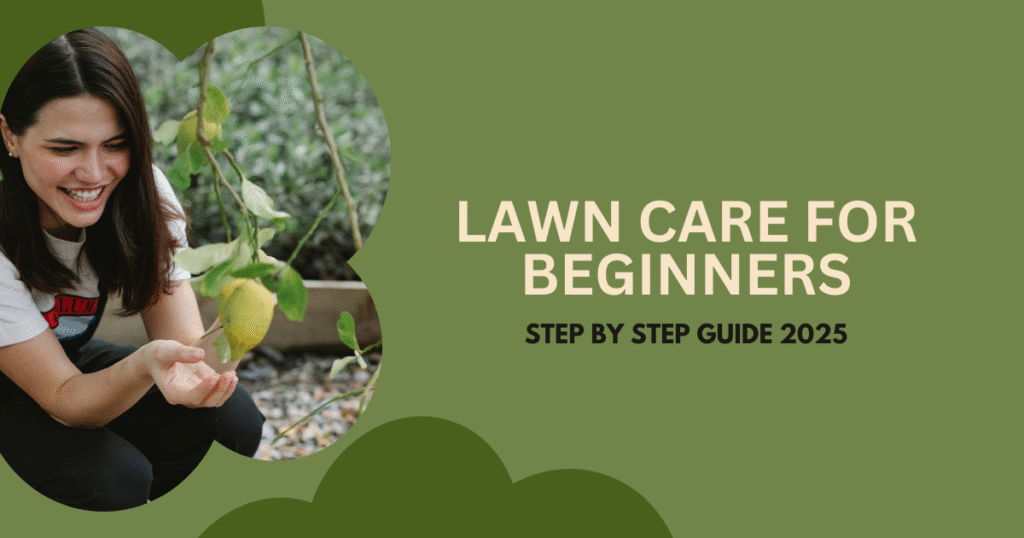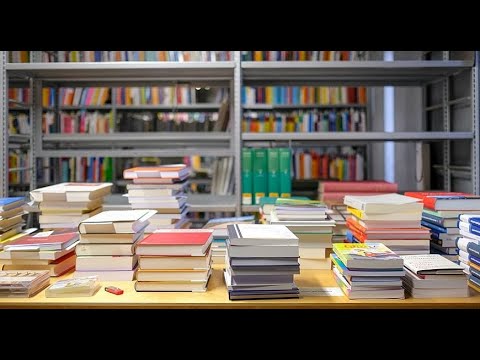Nothing tests your patience like slow internet. Absolutely nothing.I blamed my provider constantly. Called them three times that month. Yelled at customer service reps who didn’t deserve it.Then my tech-savvy cousin visited. Took one look at my setup and laughed. Turns out, basically everything was wrong on my end.We spent one Saturday afternoon fixing things. Nothing complicated. Just stuff I’d been doing wrong for years.My speeds doubled. Sometimes tripled. All without upgrading my plan or buying expensive equipment.
Here’s the truth bomb. Even the best internet plans won’t save you from a terrible home setup. Your connection is only as good as your weakest link in the chain.Ready to fix your slow internet without spending hours on hold? Let’s dive in.
Put Your Router in the Right Spot
Your router’s location matters way more than you think. Like, seriously more.Where’s yours currently sitting? Behind your TV in a cabinet? Tucked in the basement corner? Shoved in a closet because it’s ugly?Routers send signals in every direction equally. They need open space to work properly. Hiding them is like putting a lamp inside a box.I had mine wedged behind my entertainment center for two years. Moved it to the hallway, and suddenly my bedroom got decent wifi.Find the most central location in your home. Higher is usually better. A shelf works great. Keep it away from metal filing cabinets. Those things are signal killers.
Keep Your Router’s Software Updated
How often do you update your router’s firmware? Never? Yeah, thought so.Most people set up their router once. Then they forget it exists until something breaks.Routers need updates just like everything else. These updates patch security holes. They fix annoying bugs. They improve overall performance too.Check for updates at least monthly. Many newer routers update themselves automatically. Enable that feature if you haven’t already.Older routers need manual checking.
Cut Down on Connected Devices
Quick question. How many devices are connected to your wifi right now?Phones, tablets, computers, smart TVs, game consoles, security cameras, doorbell cameras, smart speakers, smart lightbulbs. The list never ends.Every single device shares your total available bandwidth. More devices equals less speed per device.I counted my devices once. Hit twenty-three total. Half weren’t even being actively used.
Start kicking off stuff that doesn’t need constant internet. Your printer can disconnect between jobs.Consider using both router bands strategically. Put speed-hungry devices on 5GHz. Dump smart home stuff onto 2.4GHz instead.Set up a guest network too. Keep visitors’ devices separate from your main network.
Switch to a Better WiFi Channel
This sounds super technical. It’s not. Promise.Your router broadcasts on specific channels. Imagine them like highway lanes. Too many cars in one lane causes traffic jams.In apartment buildings, everyone’s routers overlap signals. All fighting for the same channels. Your speeds tank as a result.Download any wifi analyzer app.
They’re free. The app shows which channels are packed with traffic.Log into your router settings through a browser. Find the wireless channel settings. Select a clearer channel based on your app’s recommendations.This five-minute adjustment costs zero dollars. Yet it works surprisingly well for most people.
Wire Important Devices Directly
WiFi wins on convenience. Ethernet wins on speed. Every single time.Wired connections eliminate all interference completely. No signal loss through walls. No fighting with neighboring networks.For stationary devices, always use cables. Desktop computers. Gaming consoles. Smart TVs. They all benefit massively from wired connections.I finally hardwired my work computer last summer. Video call quality jumped dramatically. No more frozen faces mid-sentence.Ethernet cables cost almost nothing. A twenty-footer runs about eight bucks. The performance boost is absolutely worth every penny.
Restart Your Router Every Week
Turn it off. Wait thirty seconds. Turn it back on. Oldest tech advice ever. Also still the most effective.Routers get clogged up over time. Memory fills with junk. Processes slow down gradually.A simple restart wipes everything clean. Fresh start for your entire network.I set a phone reminder for Sunday mornings. Takes literally thirty seconds. Unplug it, count to thirty, plug it back in.Some routers schedule automatic restarts. Check your settings and enable this feature. Set it for three in the morning.
Hunt Down Bandwidth Thieves
Is your neighbor stealing your wifi? Happens more than you’d imagine.Weak or default passwords basically invite freeloaders. They’ll use your bandwidth without guilt.Check your router’s connected devices list regularly. Once weekly works fine. Look for anything unfamiliar or suspicious.Change your wifi password to something actually strong. Mix letters, numbers, and special symbols randomly.
Evaluate Your Current Plan
Sometimes your setup isn’t the problem. Sometimes it’s genuinely your actual internet plan.Are you paying for enough speed? Check what your plan actually provides. Compare it against your household’s real needs.I upgraded my plan eight months ago.Call your provider and discuss available options. They sometimes offer unadvertised deals to existing customers.Many people with optus internet or other major providers never shop around. They assume they’re getting the best deal automatically. That’s rarely true.Compare plans from different providers carefully. Read reviews beyond just star ratings. Check customer service reputation too.
Replace Ancient Equipment
Routers don’t last forever. Technology advances constantly every year.If yours is over five years old, replacement is probably overdue. Newer models handle modern internet demands much better.Old routers bottleneck your entire network. They can’t properly support current speeds.I replaced my eight-year-old router last winter. The improvement was absolutely stunning. Speeds tripled in previously dead zones.WiFi 6 routers offer massive improvements over older standards. Better range throughout your home. Faster speeds overall.Good routers cost money upfront. But they’re investments lasting several years. Better daily performance easily justifies the expense.
Fine-Tune Your Device Settings
Sometimes your network is fine. The problem is actually your device itself.Close unnecessary apps running in the background. Each one consumes resources and bandwidth unnecessarily.Clear your browser cache monthly at minimum. Accumulated junk data eventually impacts performance noticeably.Update your device’s operating system when prompted. Old software runs inefficiently.Disable automatic app updates during work hours. They consume bandwidth exactly when you need it most.Run malware scans occasionally. Viruses and malware steal bandwidth for shady purposes.
Conclusion
Look, slow internet doesn’t have to be your reality forever.Most speed problems come from simple, fixable issues. Not from your provider or bad luck.These strategies work. I’ve used every single one personally. Some showed results immediately.Start somewhere. Anywhere. Pick the easiest change and do it today. Maybe that’s moving your router.Build momentum gradually. Fix one thing, then move to the next. Progress beats perfection always.
FAQs
Why does my internet slow down at night?
Peak usage hours create congestion on your provider’s network. Evenings and weekends see the highest traffic volume. Everyone in your neighborhood competes for bandwidth simultaneously.
How often should I actually restart my router?
Weekly restarts work perfectly for most households. Some people restart daily without any issues. Monthly should be your absolute minimum frequency. Set a recurring phone reminder so it becomes automatic.
What internet speed does my household actually need?
It depends completely on your specific usage patterns. Basic web browsing needs around ten megabits per second. HD streaming requires roughly twenty-five megabits. 4K streaming wants fifty megabits or more.
Will buying a new router really help my speeds?
Absolutely yes if your current router is old. Routers older than five years struggle badly with modern demands. New routers support faster speeds and many more devices simultaneously.
Should I buy equipment or keep renting from my provider?
Buying saves substantial money long-term without question. Rental fees add up to hundreds of dollars yearly. Quality routers cost one hundred to two hundred dollars typically.