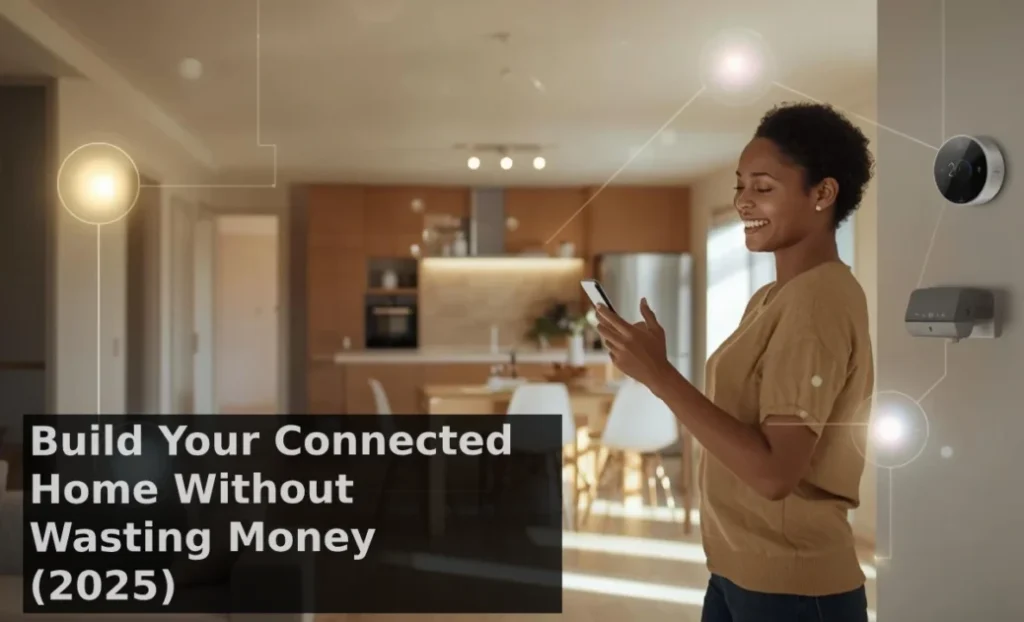A connected smart home system links all your smart devices through a central hub or platform (Amazon Alexa, Google Home, or Apple HomeKit) so they communicate and work together automatically. The process involves: choosing your ecosystem, installing a smart hub, connecting compatible devices via Wi-Fi, Zigbee, or Z-Wave protocols, and creating automation routines. Most homes can achieve basic connectivity for $200-400, with full integration costing $800-1500 depending on home size and desired features.
Building a connected smart home system isn’t just about convenience—it’s about creating a seamless lifestyle where your devices work together effortlessly. Instead of juggling multiple apps and struggling with compatibility issues, a properly connected system responds to your needs automatically. In this guide, you’ll learn how to connect your devices, automate daily tasks, and make your home smarter, safer, and more efficient in 2025.
What Is a Connected Smart Home System?
A connected smart home system transforms individual gadgets into an intelligent network that responds to your lifestyle. Rather than controlling each device separately, everything communicates through a central platform that coordinates actions automatically. When your smart lock detects you’ve arrived home, it can trigger lights to turn on, adjust the thermostat, and disable the security system—all without you touching your phone.
The key difference between random smart devices and a connected system lies in integration. You might own a smart speaker, smart lights, and a smart thermostat, but if they don’t talk to each other, you’re missing the real benefit. True connection means your devices share information and coordinate responses. Before building your system, explore the top smart home gadgets that make automation effortless and understand which devices form the foundation.
Modern connected systems operate through ecosystems—unified platforms that manage device communication. The three dominant ecosystems are Amazon Alexa, Google Home, and Apple HomeKit. Each has unique strengths: Alexa supports the widest range of devices, Google excels at natural language processing and integrates with Android seamlessly, while Apple prioritizes privacy and security for users already invested in their products.
The real power emerges when devices automate complex sequences. Your morning routine might include gradually brightening bedroom lights, brewing coffee, reading weather updates, and adjusting shower temperature—all triggered by your alarm or a single voice command. This level of integration turns your house from a collection of gadgets into a responsive environment that anticipates needs.
Essential Smart Devices to Start With
Building a connected system requires strategic device selection. Start with foundation pieces that provide immediate value and serve as connection points for future expansion. Before diving in, it helps to understand the difference between smart and traditional gadgets to make better choices about which devices justify the smart upgrade.
Smart speakers or displays form the hub of most connected homes. These devices provide voice control, play music, answer questions, and serve as your primary interface for managing other smart gadgets. Amazon Echo devices dominate through sheer compatibility, Google Nest speakers offer superior voice recognition, and Apple HomePod mini integrates perfectly with iPhones and iPads.
Smart lighting delivers the most noticeable daily impact for the lowest investment. Smart bulbs or switches let you control brightness, color, and timing from your phone or voice. More importantly, they integrate into automation routines—lights can turn on when motion is detected, dim automatically for movie time, or flash red when your security camera detects movement.
Smart plugs transform ordinary devices into smart ones instantly. Plug a lamp, fan, or coffee maker into a smart plug, and suddenly you can control it remotely, set schedules, or integrate it into automation routines. These inexpensive devices expand your ecosystem without replacing functioning appliances.
Smart thermostats like Google Nest or ecobee optimize comfort and energy savings automatically. They learn your schedule, adjust temperatures based on occupancy, and provide detailed energy reports. Most Australian households save $150-250 annually through smart temperature management alone. When connected to other devices, your thermostat can respond to weather forecasts, time-of-use energy rates, or even window sensors that detect when you’ve opened windows for fresh air.
People Also Love to Read This: How to Create a Fully Connected Smart Home System in 2025
Step-by-Step Smart Home Integration Guide
Creating your connected system follows a logical progression that prevents frustration and wasted money. If you’re new to smart devices, this smart home setup process will walk you through installation from scratch.
Phase 1: Choose Your Ecosystem and Hub
Your first decision determines everything that follows. Consider your existing devices—if you use Android phones, Google Home provides the smoothest experience. iPhone users benefit from HomeKit’s tight integration and privacy features. Amazon Alexa remains the most flexible choice for households with mixed device preferences.
Purchase your central hub first. This might be an Echo Dot, Google Nest Hub, or Apple HomePod depending on your chosen ecosystem. Position it centrally in your home for optimal wireless range. Ensure strong Wi-Fi coverage throughout your home, as connectivity issues cause most smart home frustrations. Consider upgrading to a mesh network system if your current router struggles to reach all rooms.
Phase 2: Connect Foundation Devices
Start with 3-5 devices that address your biggest pain points. Most people begin with smart lighting, a smart plug or two, and either a smart thermostat or video doorbell. Download your hub’s companion app and follow the pairing process for each device. Modern smart devices use simple pairing methods—usually holding a button or scanning a QR code.
Enable automatic firmware updates on every device. Outdated software causes compatibility problems and security vulnerabilities. Most devices update overnight automatically, but check settings to confirm this feature is active.
Test each device individually before creating automation. Voice control should work reliably, and manual app control should respond within 1-2 seconds. If devices feel sluggish or frequently disconnect, troubleshoot network issues before adding more gadgets.
Phase 3: Build Automation Routines
Automation transforms connected devices from novelties into necessities. Most ecosystems offer pre-built routines (called Scenes in Apple HomeKit, Routines in Alexa, and Routines in Google Home). Start simple:
- Good Morning: Gradually brighten bedroom lights, adjust thermostat to comfortable temperature, play news briefing
- Leaving Home: Lock doors, turn off all lights, adjust thermostat to energy-saving mode, arm security system
- Arriving Home: Unlock front door, turn on entry lights, adjust temperature, disable security
- Good Night: Lock all doors, turn off lights, lower thermostat, enable security cameras
Create these routines through your hub’s app. Most support voice triggers, schedule triggers, or location-based triggers that activate when your phone enters or leaves your home area. Once your base system is ready, you can upgrade your home with gadgets that add extra comfort and specialized functionality.
Phase 4: Expand and Optimize
After mastering basic automation, add specialized devices that address specific needs. Security-focused users add cameras and sensors. Efficiency enthusiasts install smart power strips and energy monitors. Entertainment lovers invest in multi-room audio and smart TVs.
Monitor which automations you actually use versus those that seemed clever initially. Disable or delete unused routines to keep your system simple and reliable. The best connected home feels invisible—working so smoothly you forget it’s there.
People Also Love to Read This: Top Gadgets to Upgrade Your Home and Daily Routine in 2025
How to Keep Costs Affordable
Connected smart homes don’t require enormous budgets if you build strategically. You don’t have to spend much—there are plenty of budget-friendly smart devices that work seamlessly together and deliver most of the same functionality as premium options.
Start with a phased approach. Phase 1 costs $200-400 and includes your hub, 4-6 smart bulbs or plugs, and one priority device like a video doorbell or thermostat. Live with this setup for 1-2 months. You’ll discover which features matter most and which devices you actually want to expand.
Phase 2 adds $300-500 for room-specific upgrades—smart switches instead of bulbs, additional security cameras, smart locks, or entertainment devices. This is where automation really shines, as you have enough devices to create meaningful routines.
Phase 3 represents the optimization stage, costing $200-400. Add sensors, smart blinds, specialized gadgets that solve specific problems. By this point, you understand your system intimately and can make informed choices about premium devices versus budget alternatives.
DIY installation saves hundreds compared to professional setup. Most smart devices install in minutes without special tools. Reserve professional installation for devices requiring electrical work—replacing light switches, installing smart garage door openers, or hardwiring security cameras. Even then, many Australian electricians charge $80-120 per hour for straightforward smart home installations.
Consider the total cost of ownership beyond purchase price. Some devices require monthly subscriptions for cloud storage or advanced features. Video doorbells and security cameras often charge $3-10 monthly per device. Calculate these ongoing costs before committing to subscription-dependent devices.
| Device Category | Budget Option (AUD) | Premium Option (AUD) | Monthly Fees |
|---|---|---|---|
| Smart Speaker/Hub | $50-80 (Echo Dot, Nest Mini) | $150-250 (Echo Show, Nest Hub Max) | None |
| Smart Bulbs (4-pack) | $40-60 | $80-120 (Philips Hue) | None |
| Smart Plugs (2-pack) | $20-35 | $50-70 | None |
| Smart Thermostat | $180-250 | $350-450 (Ecobee, Nest Learning) | None |
| Video Doorbell | $80-150 | $250-400 | $0-10/month |
| Security Camera | $60-120 | $200-350 | $3-15/month |
| Smart Lock | $150-250 | $350-500 | None |
Common Smart Home Problems and Fixes
Even well-designed connected systems encounter occasional issues. Understanding common problems and their solutions keeps your smart home running smoothly.
1. Connectivity Issues
Devices that frequently disconnect or respond slowly usually suffer from Wi-Fi problems, not device failures. Smart homes place significant demands on wireless networks. When you have 15-20 connected devices competing for bandwidth, older routers struggle.
Test your Wi-Fi strength in problem areas using your smartphone. If signals show less than two bars, devices there will perform poorly. Solutions include repositioning your router to a more central location, upgrading to a Wi-Fi 6 router that handles multiple connections better, or implementing a mesh network system that eliminates dead zones.
Device placement matters too. Smart gadgets using Zigbee or Z-Wave create mesh networks where each device extends the range. These protocols work better than Wi-Fi for battery-powered sensors and switches. Consider purchasing a hub that supports multiple protocols—devices like the Samsung SmartThings Hub or Hubitat Elevation support Wi-Fi, Zigbee, and Z-Wave simultaneously.
2. Device Sync Errors and Unresponsiveness
When devices stop responding to commands or disappear from your app, try this troubleshooting sequence:
- Restart the unresponsive device by unplugging it for 30 seconds
- Restart your smart hub or speaker
- Restart your Wi-Fi router and modem
- Check for firmware updates on the problematic device
- Remove and re-add the device to your ecosystem
Most sync errors resolve after restarting the router. This simple step fixes an estimated 60% of smart home connectivity complaints. If problems persist, the device may have outdated firmware that’s incompatible with recent app updates.
3. App Conflicts and Control Issues
Running multiple control apps creates confusion and conflicts. Stick with your ecosystem’s primary app (Alexa, Google Home, or Apple Home) for routine control. Manufacturer apps may be necessary for initial device setup or accessing advanced features, but daily control should happen through one central interface.
Voice command failures often stem from unclear phrasing or device naming. Use simple, distinct names for devices and rooms. “Turn off bedroom light” works better than “Turn off the smart bulb in the master bedroom.” Avoid names that sound similar—”Kitchen lights” and “Living lights” may confuse voice recognition.
Maintaining and Expanding Your Smart System
A connected smart home requires ongoing attention to maintain peak performance. Regular cleaning and software updates go a long way in maintaining your smart home gadgets for years without major issues.
1. Regular Maintenance Schedule
Monthly tasks take 15-20 minutes and prevent most problems. Check for firmware updates across all devices, even those with auto-update enabled—some manufacturers require manual approval for major updates. Test automation routines to ensure they still execute properly. Clean sensors, camera lenses, and smart display screens with microfiber cloths.
Quarterly tasks include reviewing your automation routines and deleting unused ones. Systems bog down when running dozens of forgotten automations that no longer serve a purpose. Audit device performance—identify gadgets that frequently disconnect or respond slowly, as they may need replacement.
Annually, conduct a security audit. Change passwords on your Wi-Fi network and smart hub accounts. Review which third-party services have access to your smart home. Disable or remove connections you no longer use. Check that all devices still receive manufacturer support and security updates—devices older than 3-4 years may lack current security standards.
2. Future Upgrades and 2025 Trends
Consider adding the latest smart gadgets in 2025 to future-proof your connected home as technology advances. Matter, the new universal smart home standard, promises seamless compatibility across ecosystems. Devices certified for Matter work with Alexa, Google, and Apple simultaneously, eliminating many current compatibility headaches.
Thread networking replaces older Zigbee and Z-Wave protocols with faster, more secure connections. When upgrading devices, prioritize Matter-over-Thread certified products—they represent the future of smart home connectivity and work better with emerging devices.
AI integration grows more sophisticated. The best devices for smart homes now learn patterns and suggest automations automatically. Your system might notice you always turn on porch lights at sunset and offer to create that automation for you. These predictive features make connected homes more intuitive over time.
Energy management advances significantly. Smart homes increasingly integrate with solar panels, home batteries, and time-of-use electricity rates. Your system can automatically run high-consumption appliances during off-peak hours when electricity costs less, or prioritize solar power usage over grid power.
People Also Love to Read This: Affordable Gadgets
Final Thoughts
Creating a fully connected smart home system in 2025 delivers genuine lifestyle improvements beyond just tech novelty. When devices communicate seamlessly, your home responds to needs automatically—adjusting temperature before you arrive, securing itself when you leave, and adapting lighting throughout the day without constant manual control.
Start with your ecosystem choice, add foundation devices strategically, and build automation gradually. The connected smart home system you create today can scale and adapt as your needs change and technology advances. Matter certification and Thread networking future-proof your investments, ensuring devices remain compatible as standards evolve.
Most importantly, remember that connection serves purpose, not complexity. The best smart home feels effortless—working invisibly in the background while you focus on living your life. Begin with one room, master the basics, then expand confidently knowing your system grows smarter with every device you add.
FAQs
What’s the best smart home ecosystem for Australian homes?
Amazon Alexa offers the widest device compatibility and works well with Australian brands. Google Home provides better voice recognition and seamless Android integration. Apple HomeKit suits iPhone users prioritizing privacy and security. All three work excellently in Australia—choose based on your existing devices and priorities rather than any single “best” option.
Do I need a smart home hub or can devices connect directly?
It depends on your devices and protocols. Wi-Fi devices connect directly to your router and don’t require a hub. Zigbee and Z-Wave devices need a compatible hub to function. Matter-certified devices work with any Matter controller, including smart speakers from Amazon, Google, or Apple. Most Australian homes benefit from having at least one smart speaker that serves as a basic hub and voice controller.
How much internet speed do I need for a connected smart home?
Smart devices use minimal bandwidth individually—typically less than 1 Mbps each. A standard Australian NBN connection (25-50 Mbps) handles 30-50 smart devices easily. Network stability matters more than speed. If multiple devices disconnect frequently, the issue is usually Wi-Fi coverage or router capacity, not internet speed. Consider upgrading to a mesh network system rather than a faster internet plan.
Can I mix devices from different ecosystems in one home?
Yes, but with limitations. Matter-certified devices work across all major ecosystems simultaneously. Non-Matter devices typically work with multiple ecosystems (most support both Alexa and Google), but functionality may vary. Avoid mixing ecosystems for automation routines—pick one primary platform (Alexa, Google, or Apple) for creating scenes and routines, even if individual devices support multiple platforms.
How do I switch ecosystems if I’m already invested in one platform?
Start by identifying which devices support your target ecosystem—most newer smart devices work with multiple platforms. Keep your existing hub during transition, add the new ecosystem’s hub, and gradually migrate devices by connecting them to both platforms temporarily. Test automation routines in the new ecosystem before fully switching. Budget devices (smart plugs, bulbs) are inexpensive to replace if they’re locked to one ecosystem, while premium devices (thermostats, cameras) usually support multiple platforms.
Ready to start building your connected smart home?
Discover the best devices for smart homes that work seamlessly together and transform how you live. Your smarter home is just one device away from becoming reality.