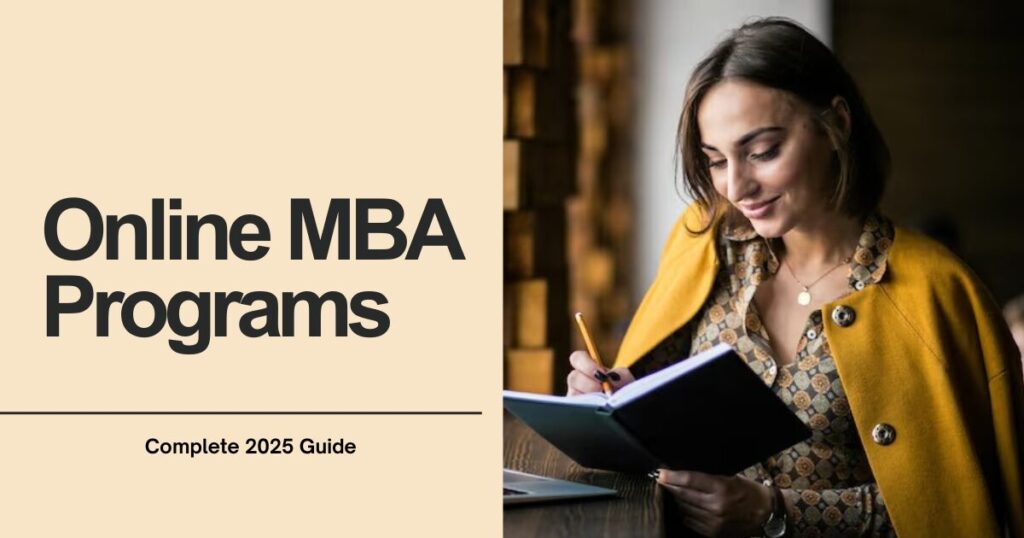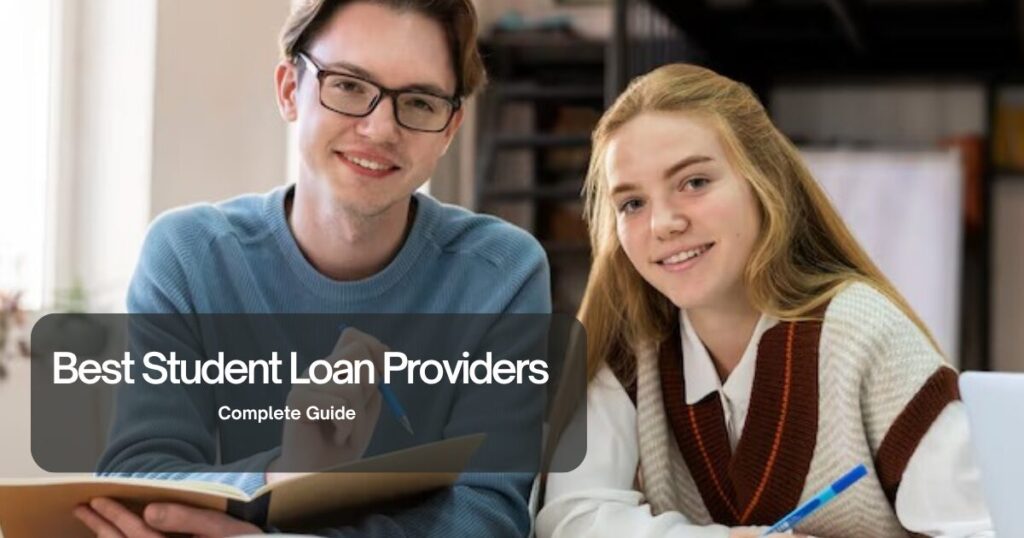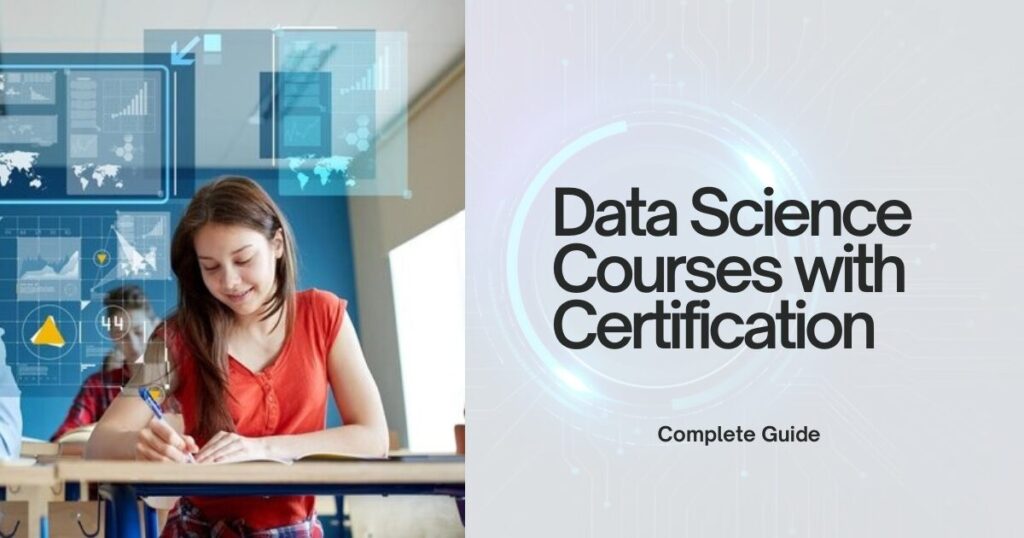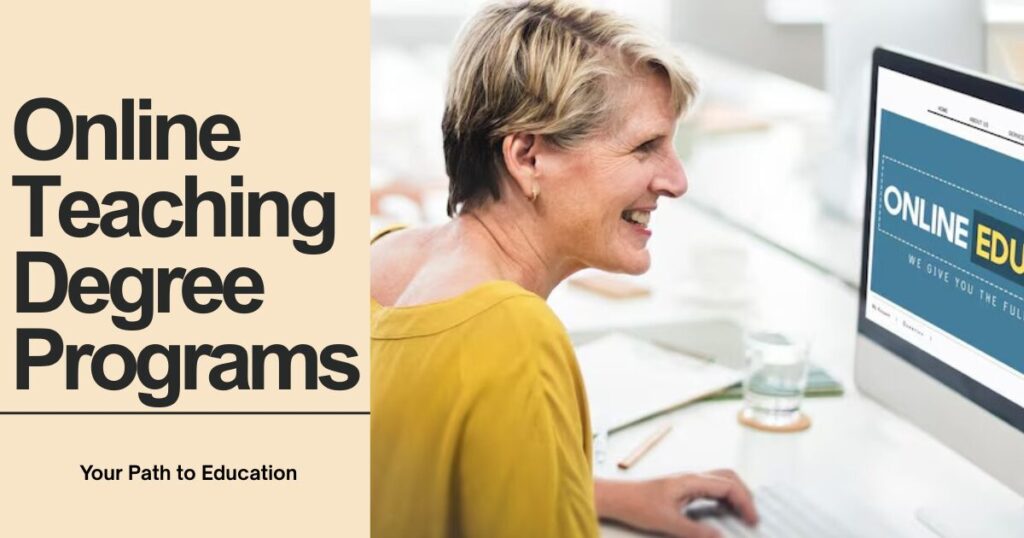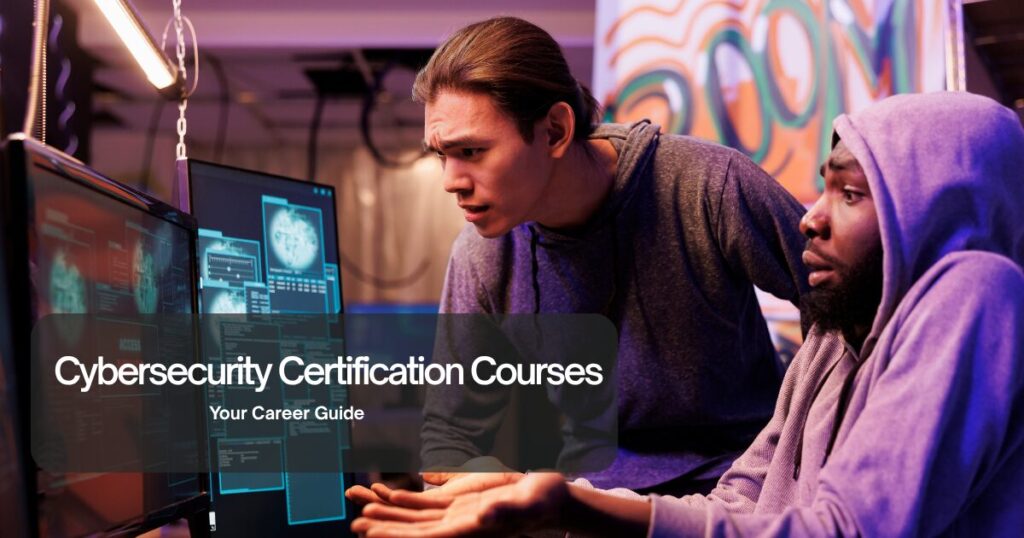The e-learning market just crossed $203 billion in 2025, and you’re probably wondering which platform deserves your investment. Whether you’re training employees, teaching students, or building an online course business, the wrong platform wastes money and frustrates users. The right one? It transforms how people learn and grows alongside your needs.
This guide breaks down the leading e-learning platforms available today. You’ll discover which solutions work best for specific use cases, how pricing models actually work, and what features separate mediocre platforms from exceptional ones. No fluff, just actionable insights to help you choose confidently.
Quick Answer: Understanding E-Learning Platforms
E-learning platforms are digital environments that deliver educational content, track progress, and manage learning experiences online. They range from course marketplaces like Udemy ($10-$200 per course) to comprehensive learning management systems (LMS) costing $105-$275 monthly. Modern platforms include AI-powered recommendations, interactive assessments, video conferencing, and analytics dashboards. The best choice depends on whether you’re selling courses, training employees, or educating students.
What Makes E-Learning Platforms Different?
Not all e-learning platforms serve the same purpose, and understanding these differences saves you from expensive mistakes. An e-learning platform typically hosts educational content that learners access directly. Think Coursera or Udemy—you browse courses, enroll, and learn. A learning management system goes deeper by adding administrative tools, detailed tracking, and organizational management features.
The distinction matters because your needs dictate which type works best. If you’re creating courses to sell individually, platforms like Teachable or Thinkific make sense. They charge transaction fees or monthly subscriptions but handle payments, hosting, and basic analytics. For corporate training or institutional education requiring comprehensive reporting, user management across multiple departments, and compliance tracking, you need a full LMS like TalentLMS or Docebo.
The Evolution in 2025
Artificial intelligence changed everything this year. Platforms now use AI to generate course outlines, create quizzes automatically, and personalize learning paths based on individual progress. LearnWorlds and Thinkific introduced AI assistants that help instructors build content faster, while Docebo’s AI recommendations suggest relevant courses to learners based on their behavior patterns.
The shift toward hybrid learning models also accelerated. Pure asynchronous learning—where students work entirely at their own pace—proved less engaging than blended approaches combining self-paced content with live sessions. Successful platforms now seamlessly integrate video conferencing, collaborative tools, and real-time feedback mechanisms alongside traditional course materials.
People Also Love to Read This: Online MBA Programs: Complete 2025 Guide
Enterprise Learning Management Systems
Large organizations need robust systems handling thousands of users across multiple departments, locations, and sometimes languages. Enterprise LMS platforms excel at this complexity but require significant investment and technical expertise.
Docebo stands out for social learning capabilities. The platform encourages employees to create and share their own training content through user-generated videos and tutorials. This bottom-up approach supplements formal training programs, though Docebo’s interface complexity means you’ll need a dedicated administrator. Expect to invest time learning the system before it delivers value. Companies using Docebo praise its AI-driven content recommendations that keep employees engaged with relevant training.
Adobe Learning Manager targets organizations needing multilingual support and partner training programs. The platform handles complex scenarios like training external partners, customers, and employees through separate portals while maintaining centralized reporting. Its robust analytics help identify training gaps and measure program effectiveness. However, Adobe doesn’t include built-in content authoring tools, so you’ll purchase or create courses separately.
Cost Considerations for Enterprise
Enterprise platforms operate differently than consumer-focused solutions. Cornerstone OnDemand charges per user monthly, starting around $6 per active user. That seems affordable until you multiply across hundreds or thousands of employees. Some platforms like Docebo use custom pricing based on specific needs, making budgeting challenging without detailed conversations with sales teams.
Here’s what catches organizations off guard: implementation costs. Setting up an enterprise LMS involves data migration, system integration with existing HR and business intelligence tools, user training, and ongoing technical support. Budget for these additional expenses beyond the platform subscription.
Course Creation and Marketplace Platforms
Individual instructors, coaches, and small teams need different solutions than enterprises. These platforms prioritize ease of use, marketing features, and revenue generation for course creators.
Thinkific simplified course creation with AI-powered tools that structure outlines and generate quizzes automatically. The platform offers flexible pricing starting at $48 monthly for premium features, though a free plan exists for testing. Creators appreciate the drag-and-drop course builder requiring zero technical skills. Thinkific’s marketing tools include email campaigns, coupon codes, and affiliate programs helping creators reach audiences without advanced marketing knowledge.
The platform uses a unique consumption-based credit system. You buy credits, with three credits required per learner enrollment. This model benefits creators selling courses sporadically since costs scale with actual usage rather than flat monthly fees.
Kajabi targets serious entrepreneurs building entire online businesses, not just courses. The platform combines course delivery with website building, email marketing automation, and sales funnel creation. It’s comprehensive but expensive, starting around $48 monthly and climbing significantly for advanced features. Kajabi makes sense when you need an all-in-one solution replacing multiple tools, but overkill for simple course hosting.
Marketplace Versus Self-Hosted
Platforms like Udemy and Coursera operate as marketplaces. You create courses, they host and market them, taking significant revenue percentages—sometimes 50% or more. The trade-off? Access to millions of potential students already browsing their platforms. Udemy courses typically sell for $10-$200, often discounted during frequent sales.
Self-hosted platforms like Teachable give you control. You set prices, own student relationships, and keep most revenue after platform fees. But you handle marketing entirely, building audience from scratch. This approach requires more effort but potentially generates higher long-term profits as your audience grows.
Top E-Learning Platforms Compared
Choosing requires matching platform strengths to your specific situation. Let’s examine leading options across different categories.
For Corporate Training: TalentLMS offers five pricing tiers starting at $105 monthly, scaling to $275 for enterprise needs. The platform balances comprehensive features with relative ease of use. You’ll find robust reporting, certification management, and gamification elements keeping employees engaged. TalentLMS integrates well with HR systems and CRM platforms, essential for tying training outcomes to business metrics.
For Individual Course Creators: Between Thinkific and Teachable, Thinkific edges ahead for creators prioritizing customization and control. Teachable works better if you want extremely simple setup and don’t mind less design flexibility. Both handle payments, host content reliably, and provide basic analytics showing completion rates and engagement.
For Professional Development: LinkedIn Learning deserves attention despite being overlooked. The platform offers over 14,000 courses taught by industry experts. Monthly subscriptions run approximately $15-$35, incredibly affordable compared to purchasing courses individually. The LinkedIn integration means completing courses adds credentials directly to your professional profile, valuable for career advancement. However, courses lack formal academic accreditation.
Specialized Solutions
Certain platforms serve niche needs exceptionally well. Pluralsight focuses exclusively on technology professionals, offering extensive libraries covering software development, IT operations, cybersecurity, and data management. The platform includes hands-on labs where learners practice skills in simulated environments, superior to passive video watching.
MasterClass takes a different approach, featuring celebrity instructors teaching their crafts. Think Gordon Ramsay for cooking, Serena Williams for tennis, or Malcolm Gladwell for writing. The production quality dazzles, though courses focus more on inspiration than systematic skill building. Annual subscriptions provide access to the entire library.
Pricing Models Explained
E-learning platform pricing confuses many buyers because providers use different models, making direct comparisons challenging. Understanding these structures prevents unexpected costs.
Per-user pricing charges monthly or annually for each registered user, whether they actively use the platform or not. This predictability helps budgeting but becomes expensive as user counts grow. TalentLMS and Absorb LMS use this model. Calculate carefully—100 users at $6 monthly equals $7,200 annually before considering implementation and support costs.
Active-user pricing only charges for users actively engaging with content during billing periods. This flexibility benefits organizations with seasonal training needs or inactive users. You pay for actual usage rather than licenses sitting unused. However, costs fluctuate month-to-month, complicating budget forecasting.
Transaction fees work differently. Platforms like Udemy, Teachable, and Thinkific take percentages of course sales instead of flat monthly fees. Udemy keeps approximately 50% when marketing your course to their audience, 3% if students find you directly. Teachable charges 5% transaction fees on their basic plan, eliminated on higher tiers. This model risks nothing upfront but reduces profit margins significantly.
Hidden Costs to Consider
Platform subscriptions represent just one expense. Budget for content creation—hiring instructional designers, videographers, or purchasing authoring tools like Articulate Storyline or Adobe Captivate. Video hosting alone costs extra through services like Vimeo or Brightcove, running $50-$500 monthly depending on storage needs.
Technical support quality varies dramatically. Some platforms include comprehensive implementation assistance and ongoing support; others charge separately for anything beyond basic help documentation. Ask explicitly about support costs before committing.
Key Features That Matter
Flashy features look impressive in demos but mean nothing if they don’t serve your specific needs. Focus on capabilities directly impacting your success.
Content flexibility determines what types of learning experiences you can create. Basic platforms host video lessons and PDFs. Advanced solutions support interactive simulations, branching scenarios adapting to learner choices, SCORM-compliant content from third-party tools, and gamification elements like points, badges, and leaderboards. iSpring Learn excels here, offering comprehensive content format support including offline access.
Analytics and reporting separate mediocre from excellent platforms. You need visibility into completion rates, assessment scores, time spent on modules, and learning path progress. Enterprise solutions provide detailed reports breaking down performance by department, location, or user group. Canvas, popular in higher education, offers particularly strong analytics helping instructors identify struggling students early.
Mobile accessibility isn’t optional anymore. Over 54% of learners access content via mobile devices. Your platform must deliver seamless experiences across smartphones, tablets, and desktops. Check whether mobile apps exist or if browser-based access works well on smaller screens. Some platforms like Skillshare optimize specifically for mobile learning with bite-sized lessons designed for on-the-go consumption.
Integration Capabilities
Your e-learning platform shouldn’t exist in isolation. It needs to connect with existing tools—CRM systems, HR software, calendar applications, and business intelligence platforms. Zapier integration opens possibilities connecting with thousands of apps, but native integrations usually work more reliably.
SCORM compliance matters for organizations using third-party content. This technical standard ensures courses created elsewhere work properly in your LMS. Verify which SCORM versions your chosen platform supports before purchasing external content.
Making Your Decision
Start by honestly assessing your situation. How many users will you have initially, and how might that grow over three years? What’s your technical expertise level—do you need simple setup or can you handle complex configuration? What’s your actual budget including hidden costs like content creation and technical support?
Test platforms through free trials when available. Most providers offer 14-30 day trials. During testing, upload actual content you’ll use, not just sample materials. Invite real users to experience the platform and gather feedback on usability. Check how responsive customer support truly is by asking questions during the trial.
Read recent user reviews, but filter appropriately. Reviews from 2023 may not reflect current features or pricing. Focus on reviewers with similar use cases—enterprise reviews won’t help individual course creators and vice versa. Look for patterns rather than individual complaints. Every platform has occasional negative reviews, but consistent issues across multiple reviews signal real problems.
Don’t over-buy features you won’t use. That enterprise platform with every imaginable bell and whistle wastes money if you’re training 50 employees with straightforward compliance courses. Conversely, don’t underbuy and outgrow your platform within months. Finding the right balance requires honest assessment of both current and anticipated needs.
People Also Love to Read This: Best Student Loan Providers: 2025 Complete Guide
Getting Started
The e-learning landscape offers solutions for virtually every situation, from solo instructors sharing expertise to multinational corporations training thousands. The challenge isn’t finding options—it’s cutting through marketing noise to identify what actually works for your specific needs.
Start small if you’re uncertain. Most platforms offer free trials or basic plans letting you test functionality before committing significant budgets. Upload a sample course, invite beta users, and evaluate the experience honestly. Does the platform feel intuitive? Do learners engage with content? Does customer support respond helpfully?
Pay attention to scalability from day one. That bargain platform might work perfectly for 50 users but collapse under the weight of 500. Conversely, enterprise solutions often prove overkill for small teams, introducing unnecessary complexity that frustrates rather than helps.
The best e-learning platform isn’t the most popular or feature-rich—it’s the one matching your specific requirements while fitting your budget and technical capabilities. Take time evaluating options, involve actual end-users in testing, and remember that switching later involves substantial hassle. Choose wisely now and your platform becomes an asset driving learning outcomes forward. Choose poorly and you’ll spend months fighting technology instead of focusing on what matters: helping people learn effectively.
Frequently Asked Questions
What’s the difference between an e-learning platform and an LMS?
An e-learning platform typically refers to any online environment hosting educational content, while a learning management system (LMS) is a specific type offering comprehensive administrative tools, user management, and detailed tracking capabilities. Think of it this way: all LMSs are e-learning platforms, but not all e-learning platforms are full LMSs. Platforms like Udemy or Skillshare focus primarily on content delivery with basic progress tracking. LMS solutions like Docebo or TalentLMS add features like multi-tenant architecture, advanced reporting, certification management, and compliance tracking. If you’re selling individual courses, an e-learning platform probably suffices. For organizational training requiring detailed oversight, choose an LMS.
How much should I budget for an e-learning platform in 2025?
Budget varies dramatically based on your needs. Individual course creators can start free with platforms like Thinkific or pay $48-$200 monthly for premium features. Small businesses training employees might spend $105-$500 monthly for platforms like TalentLMS serving up to several hundred users. Enterprise organizations with thousands of users typically pay $5,000-$50,000 annually or more, depending on user counts and required features. Remember to budget beyond platform costs—expect to spend 2-3 times your subscription on content creation, implementation, training, and ongoing support. A realistic first-year budget for mid-sized corporate training includes $10,000-$30,000 total when factoring all expenses.
Can I switch platforms later if my needs change?
Yes, but switching involves significant effort. You’ll need to export content from your current platform, reformat it for the new one, migrate user data, reconfigure settings, and train users on the new interface. SCORM-compliant content transfers more easily between platforms, so creating content using SCORM authoring tools provides flexibility. Before committing, verify your chosen platform allows data export without restrictions—some lock you in by making extraction difficult. Start with platforms offering room to grow rather than switching repeatedly. If you anticipate rapid growth, choose scalable solutions now even if current features exceed immediate needs. The switching cost, both financial and operational, often exceeds the price difference between basic and more robust platforms.